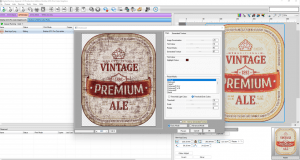 Looking to add customizable aging and a vintage look to your prints right from the queue? The Distressed effect plug-in allows you to apply a filter over your image or design, which adds a weathered and worn look. You can create these masks and save them as presets for future use.
Looking to add customizable aging and a vintage look to your prints right from the queue? The Distressed effect plug-in allows you to apply a filter over your image or design, which adds a weathered and worn look. You can create these masks and save them as presets for future use.
For an example, we’ll take an ale label and give it a vintage look, then print it on a shirt. To start:
- Import the job into the color queue for your DTG printer
- Right click on the Job and go to “Effects”
- Choose “Distressed”.
The “Distressed” plug-in dialog comes up and a default preview is generated. Below the preview you can zoom in and out. The main dialog is set to Basic Mode, where there are 4 sliders.
- Image desaturation.
- Strength of tint color.
- Strength of preset masks.
- Strength of generated texture.
Below, you can define your tint colors, choose a preset mask, apply sliders for threshold, and scale and rotate the generated mask. At the bottom there is a button to save, load, reset, or choose a preset. Selecting “OK” will apply the effect.
Let’s begin with a simple example. Click on the “Presets” button and choose “Old Poster”. If the strength of the tint color is shifting the overall color too much, you can adjust the value of the tint to improve the effect. Feel free to experiment with all the settings in the plugin. You can also define your own texture. Click on “Advanced Mode” where you can see a lot of settings to fine tune.
When you are happy with the result, click “OK” and the job is sent back to the queue with the effect applied. If you would like to give the label edges a torn look, right click on the job in the queue and select effects and click on distressed frames. As you can see in the resulting dialog for Distressed frames, there are many settings you can adjust to get the look you want. Click Ok to apply to finalize your settings.
This filter provides a very simple, yet customizable, way of adding a stylized look to your images or designs. If you’re looking to add these effects in SignLab or EngraveLab, check out our other post on filters HERE.