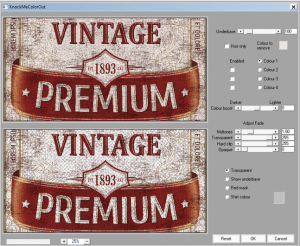 When it comes to blending your design into your garment, one of the best tools you can use is the KnockMeColorOut plugin. The KnockMeColorOut plug-in is used to remove specific colors from your design, which will then be replaced by the color of the garment underneath when printed.
When it comes to blending your design into your garment, one of the best tools you can use is the KnockMeColorOut plugin. The KnockMeColorOut plug-in is used to remove specific colors from your design, which will then be replaced by the color of the garment underneath when printed.
To get started with the KnockMeColorOut plug-in:
- Right click on the job.
- Select “Production Plug-ins”.
- Select “KnockMeColorOut”.
The KnockMeColorOut plug-in dialog will open, with a view of our existing job on the top left, and a preview of the resulting output Image on the bottom left. Zoom controls are also found at the bottom of the preview windows. On the right, there are three areas for making adjustments:
- The top section: Here, you define how much underbase white you want to use, and which colors you want to remove.
- The middle section: Define the “Color Boost” level and adjust the fade effect by adjusting the value of the midtones, transparency, hardness clip, and opacity.
- The bottom section: Set the preview to show the resulting transparency, the underbase that will be printed, the mask (in red), or the shirt color.
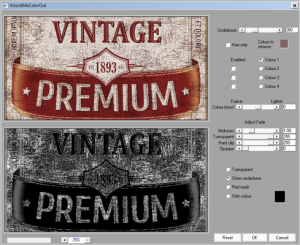 To see this in action, go to the top window and click on some color in the image that you would like to remove. This color will become transparent since the initial preview selection is set to transparent. If you would like to see what would print as the white underbase, tick the box next to “Show Underbase”. Then. tick the box beside “Shirt Color” and you can see what it will look like on a black T-shirt. You can click on the black box to the right and a color dialog will open where you can select any color you like.
To see this in action, go to the top window and click on some color in the image that you would like to remove. This color will become transparent since the initial preview selection is set to transparent. If you would like to see what would print as the white underbase, tick the box next to “Show Underbase”. Then. tick the box beside “Shirt Color” and you can see what it will look like on a black T-shirt. You can click on the black box to the right and a color dialog will open where you can select any color you like.
With the underbase slider you can control how much color is removed, resulting in how much of the shirt shows through. Starting with a value of 100, move the slider to see the full effect of the plug-in.
CADlink also offers similar plug-ins for printing on white or black garments. Save ink and get a better garment feel with the KnockMeOut settings!